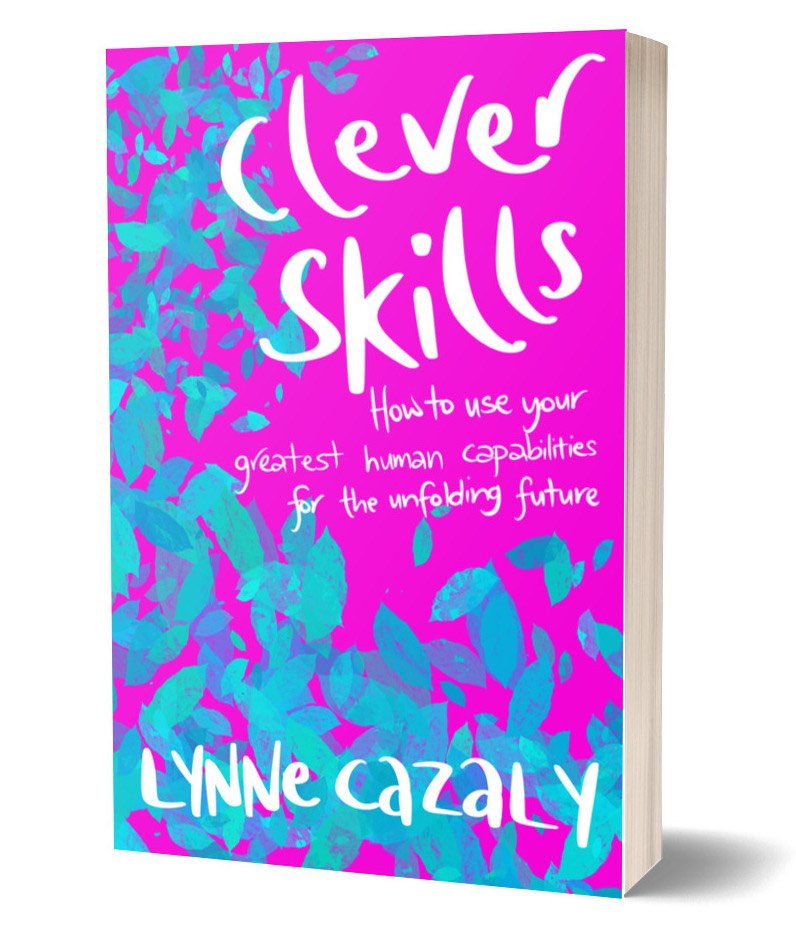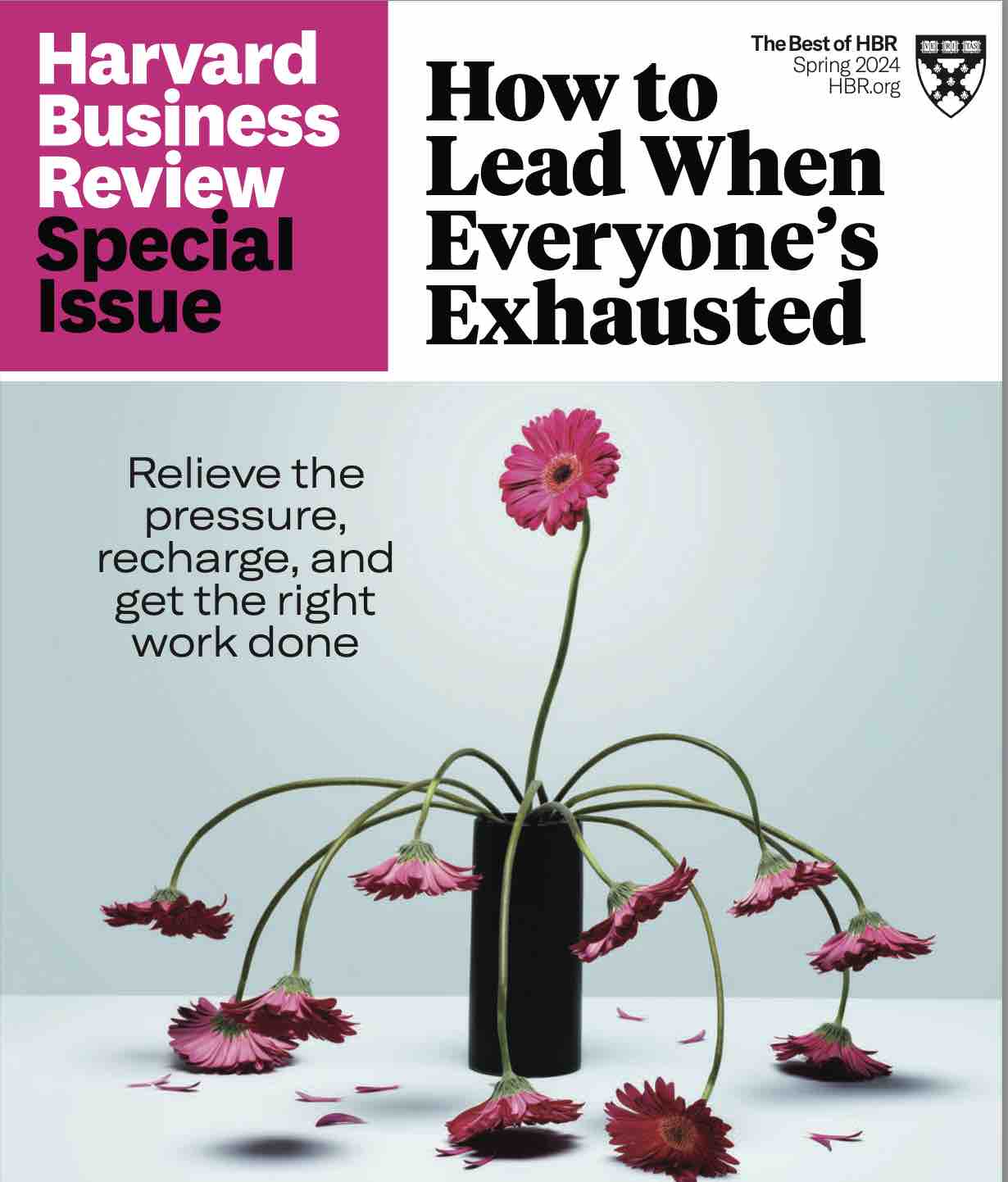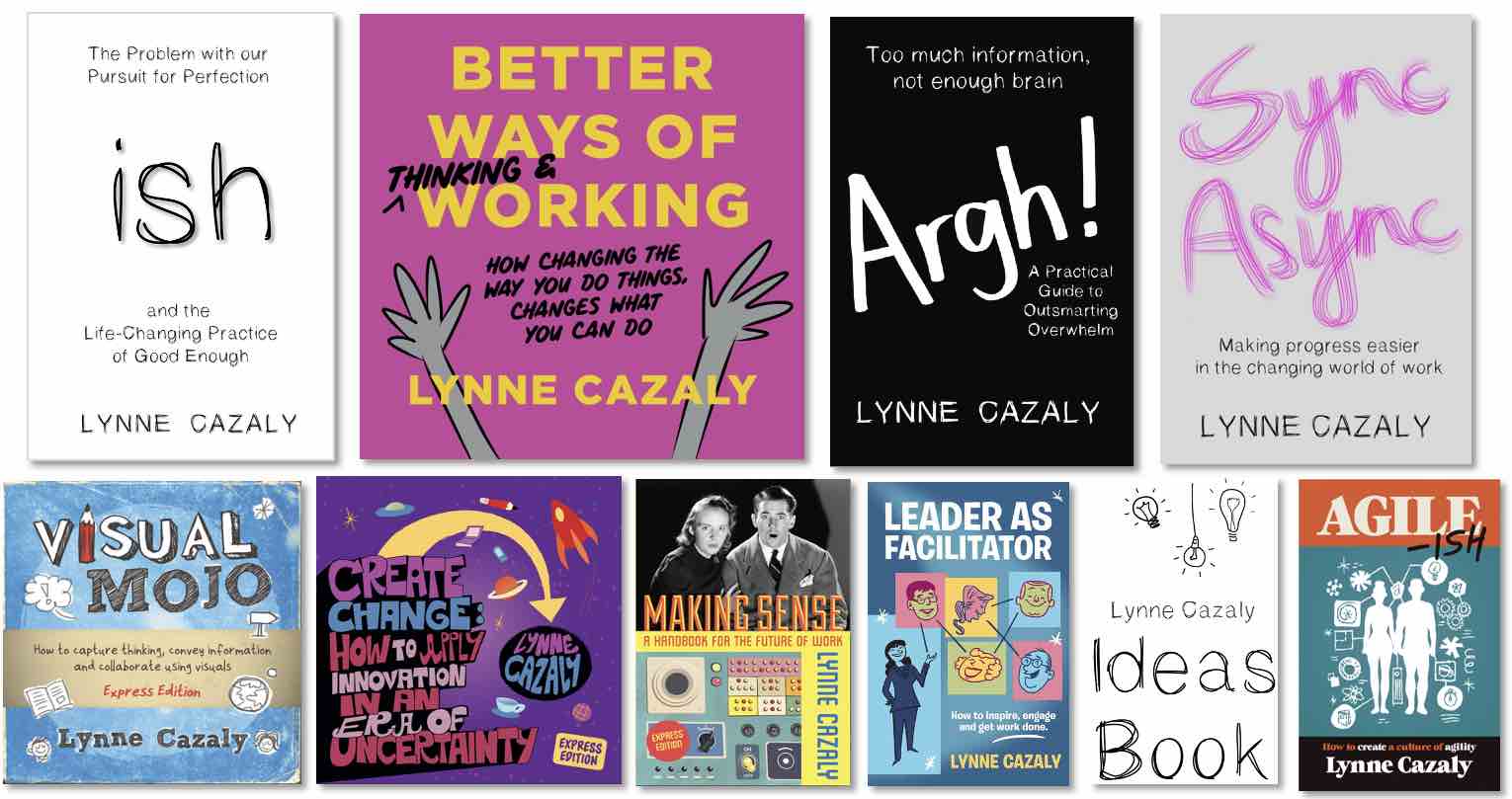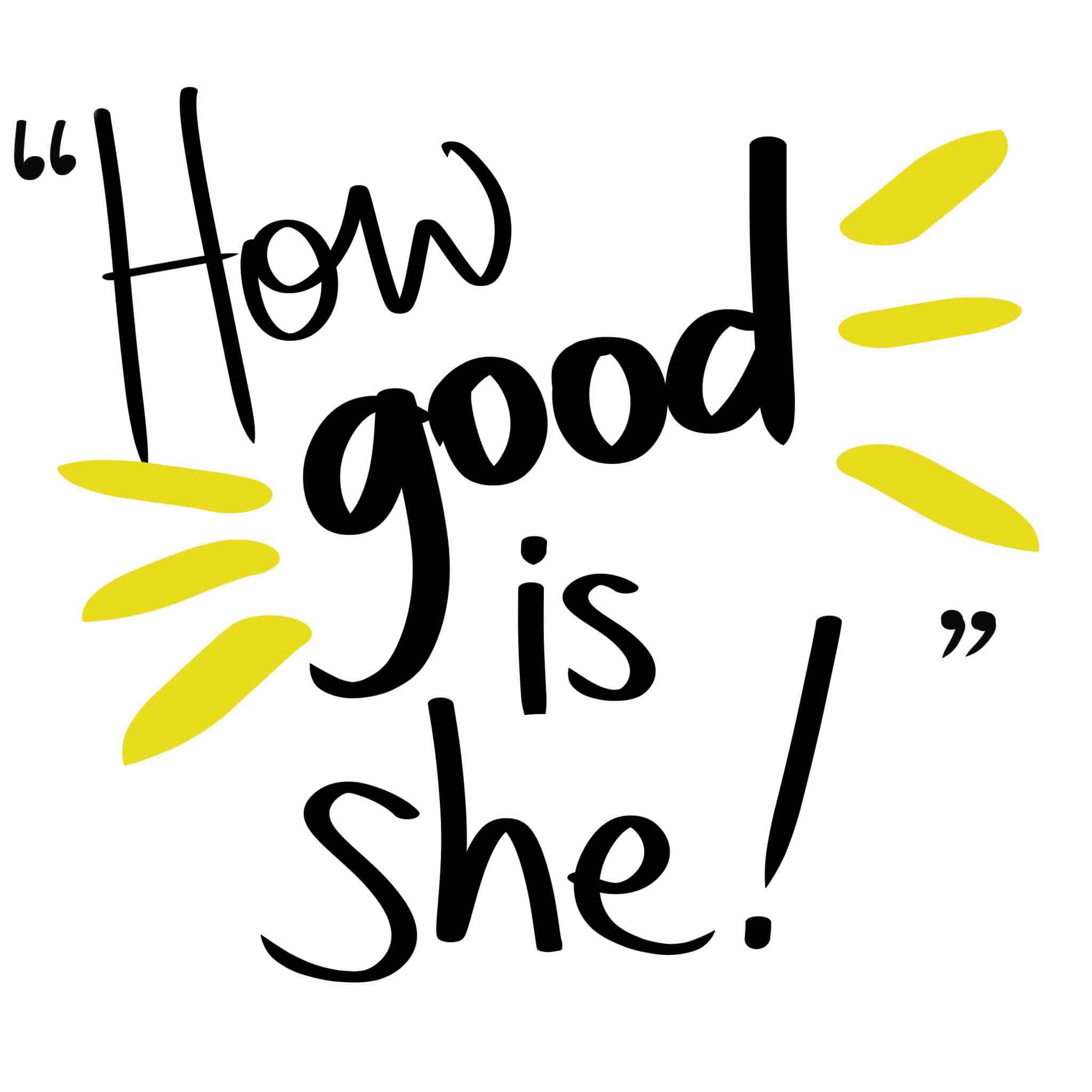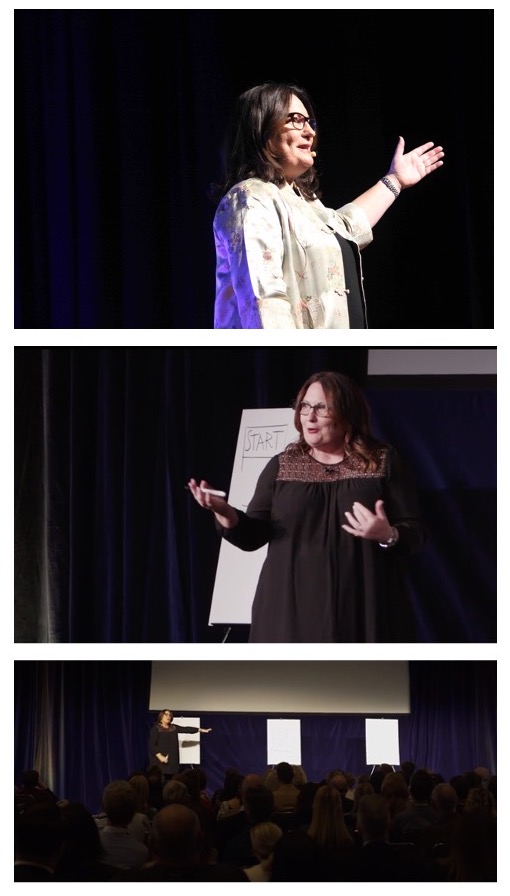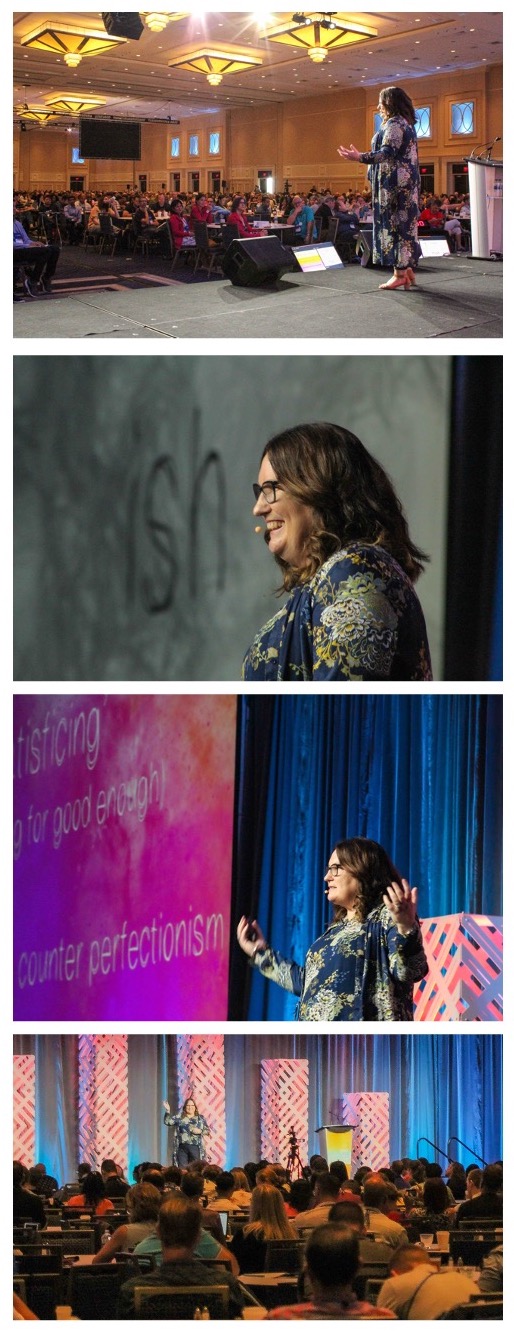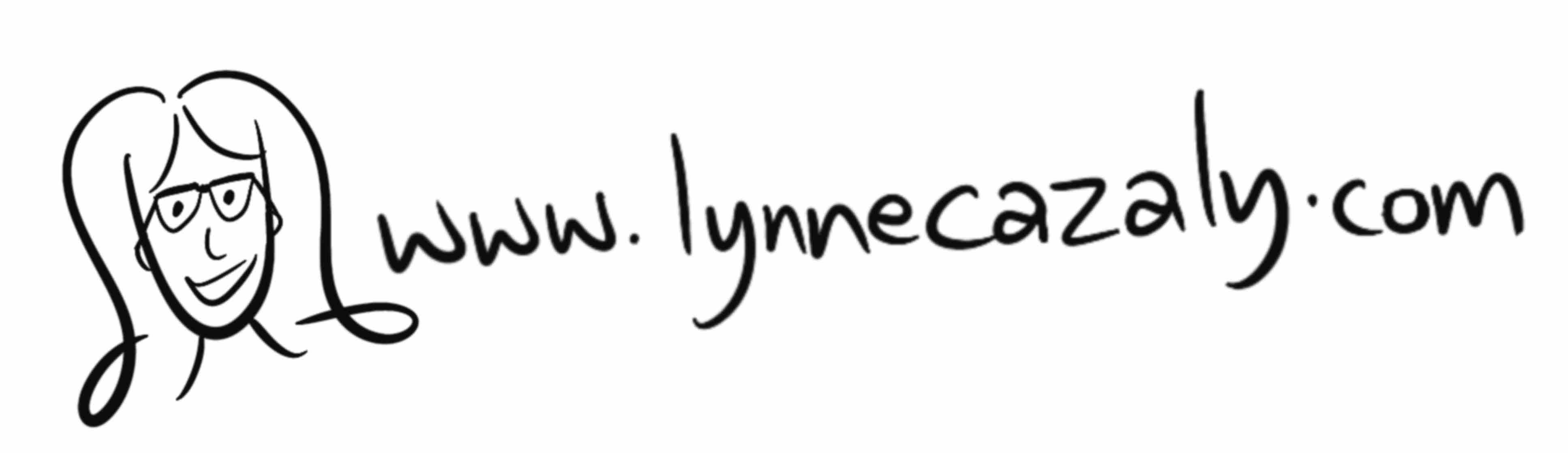A clever tool to help you problem solve
 Tuesday, January 31, 2017 at 12:10PM
Tuesday, January 31, 2017 at 12:10PM While plenty of tasks, projects and initiatives are about minimising problems, fixing things and reducing issues, there's a time when it helps to make a problem bigger.
A favourite 'think outside the box' book I enjoy flinging open at random places is John Kuprenas' (with Matthew Frederick) book 101 things I learned in Engineering School.
It's a chunky hardcover edition and you really know you're holding it despite its A5-ish size.
Inside are pages and pages of intriguing explanations of concepts applicable to life ... beyond engineering.
I'm no engineer, yet I have a curiosity for how things work, why things are the way they are and what we can do about that.
There's something about how engineers, designers and architects think -- and problem solve -- that can be helpful to us, no matter the setting, situation or challenge we face.
One of John's 101 things is to 'enlarge the problem space'. He says
"Almost every problem is larger than it initially appears.
Explore and enlarge it at the outset - not to make more work, but because the scope of the problem almost certainly will creep - it will grow larger - on its own.
It's easier to reduce the problem space later in the process than to enlarge it after starting down a path toward an inadequate solution".
It's one of the reasons I give groups and teams this creative and innovation thinking tool to make problems bigger.
I slot this activity into workshops when teams are working on strategy, design thinking, customer journeys and other tricky problems.
I called it: 'It's Bigger'.
It's some cloud shapes or circles up on a whiteboard or I'll get them (yes, executives and senior leaders too) to sketch in a notebook, blank page or in an app on their tablet. Then let them talk.

Here's how it works:
- First, write the Issue
- Then add in some points, thoughts, hunches about what the bigger problem is,
- ... then the b-i-g-g-e-r problem
- .. and then the BIGGER problem.
From there you can come up with some totally new solutions.
You could apply this type of thinking to problems you see around you at work, in your community, in your life ... even complex and wicked problems that are seriously tough to solve like social issues and global challenges can be discussed and strategised using the 'It's Bigger' approach.
John Kuprenas says:
there is the problem, then the cause of the problem, then the cause of the cause of the problem and the cause of the cause of the cause...
...you get it!
It's a process that let's you look at creativity, innovation and problem solving by making it bigger before you get your hands dirty by doing something about it.
I'll use this thinking and creativity tool with a large retailer this week as we workshop some of their new ideas and initiatives to challenging problems. Then it will get a run in a not-for-profit workshop as a team looks at how to fund their social enterprise ideas.
See, you don't need to build bridges or roads or machines to be an engineer!