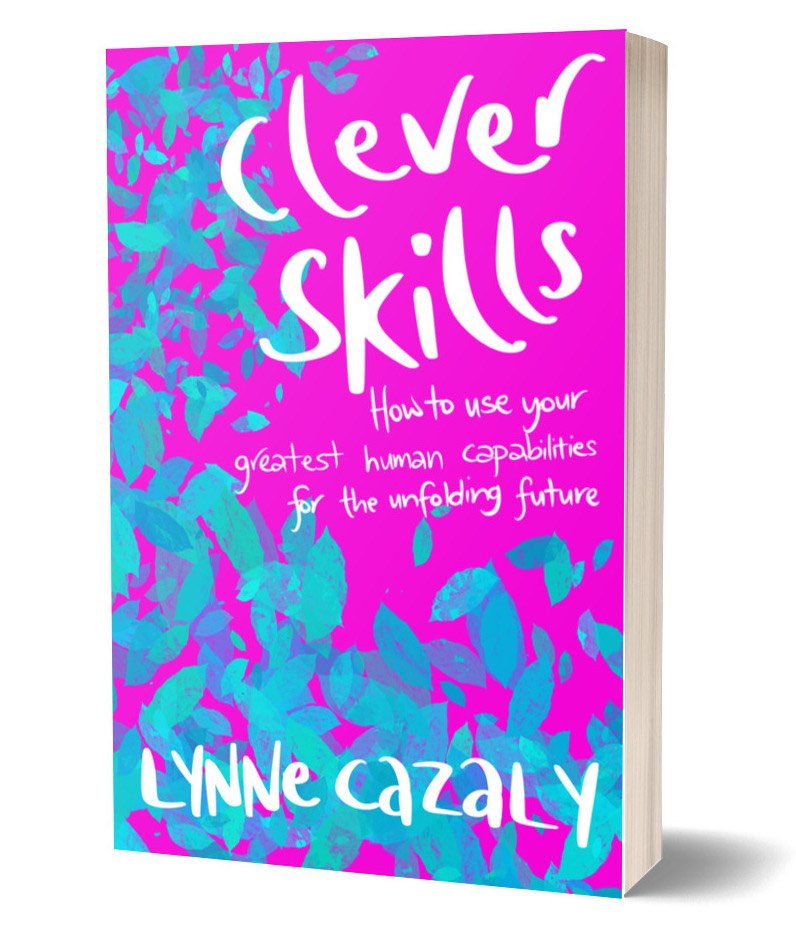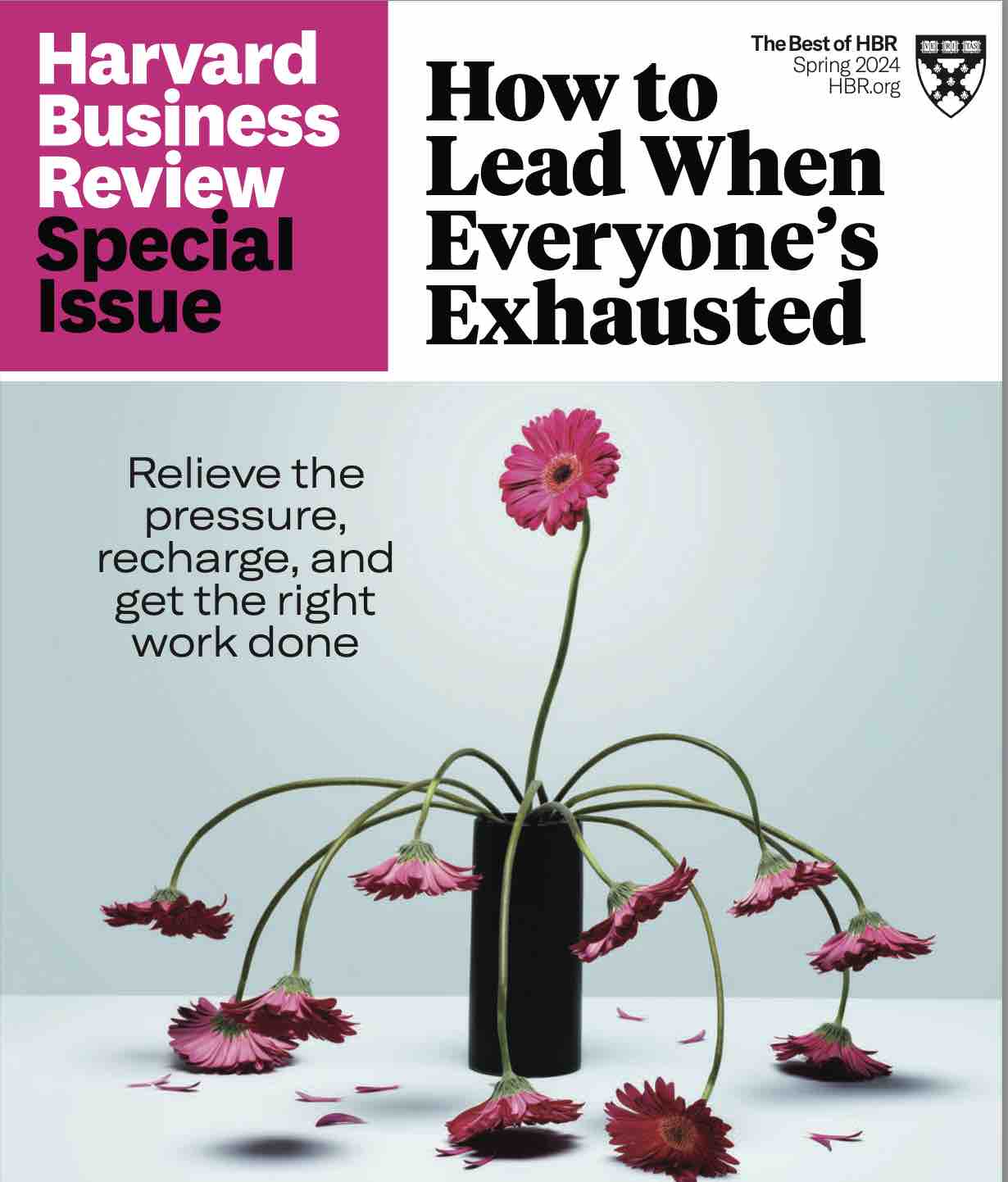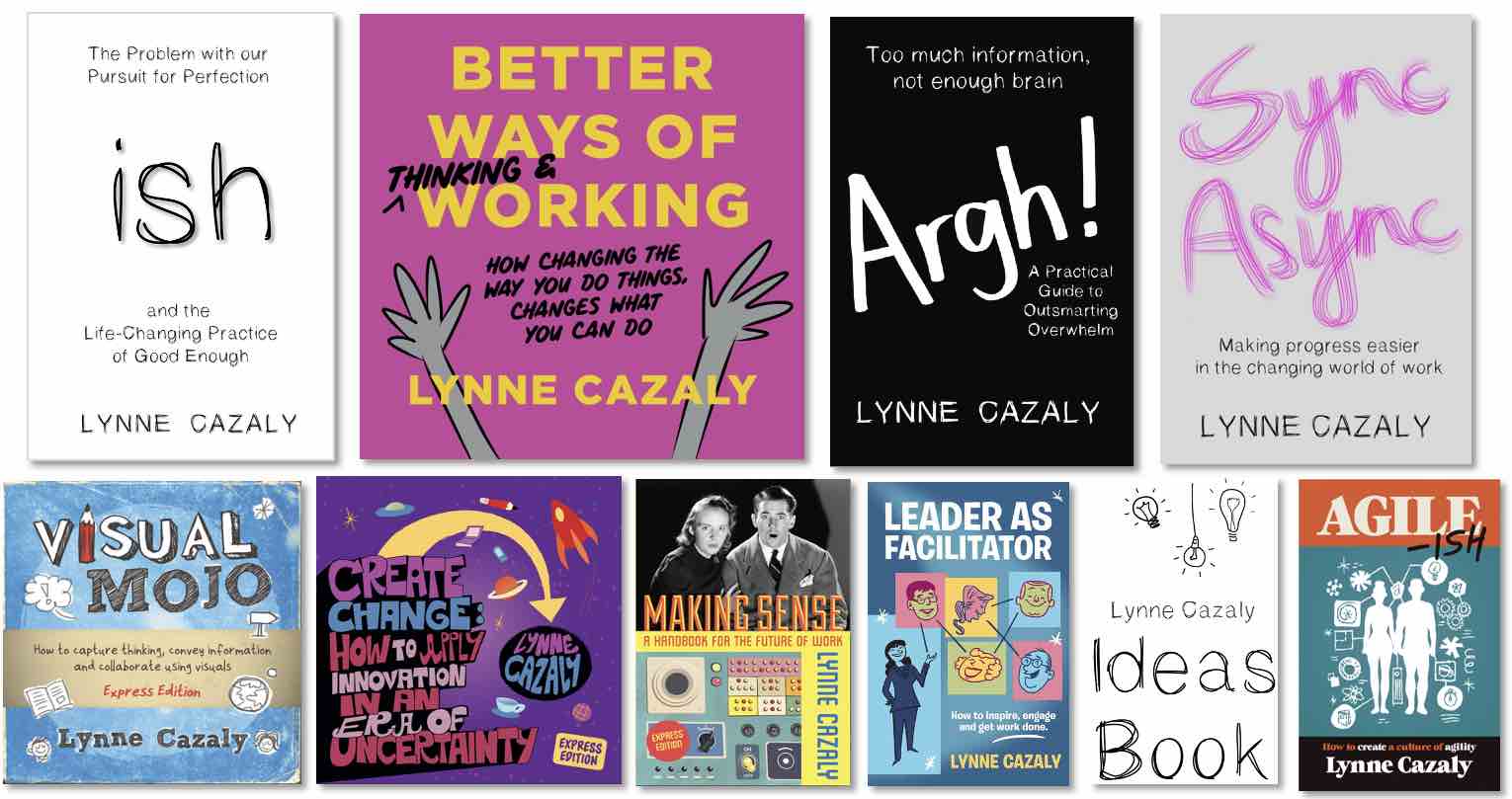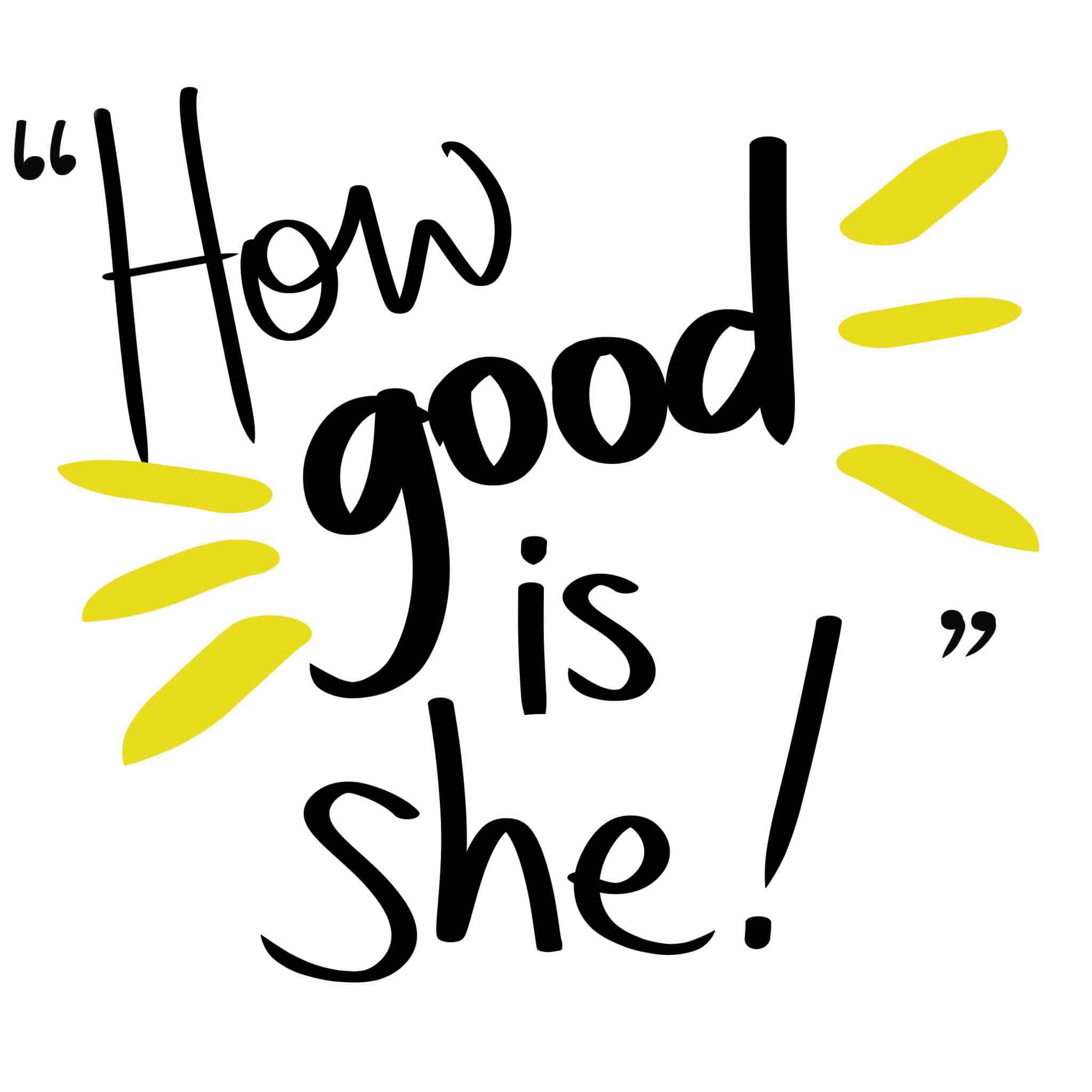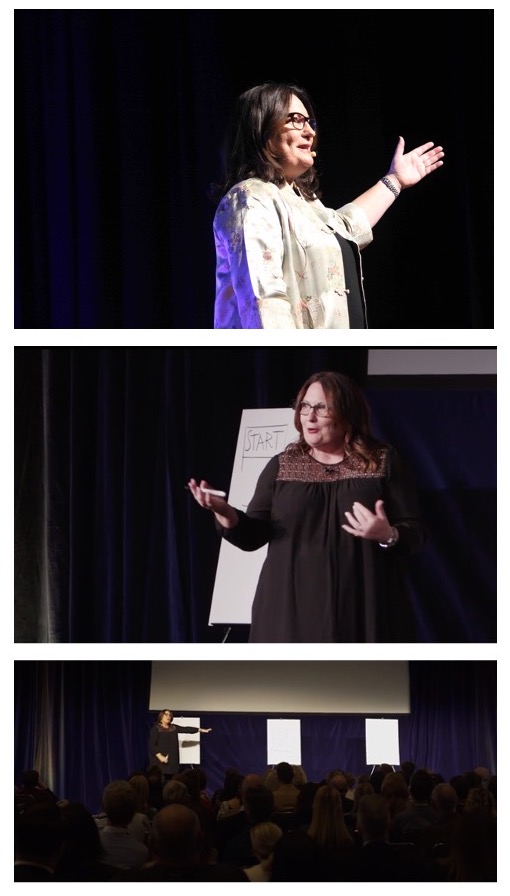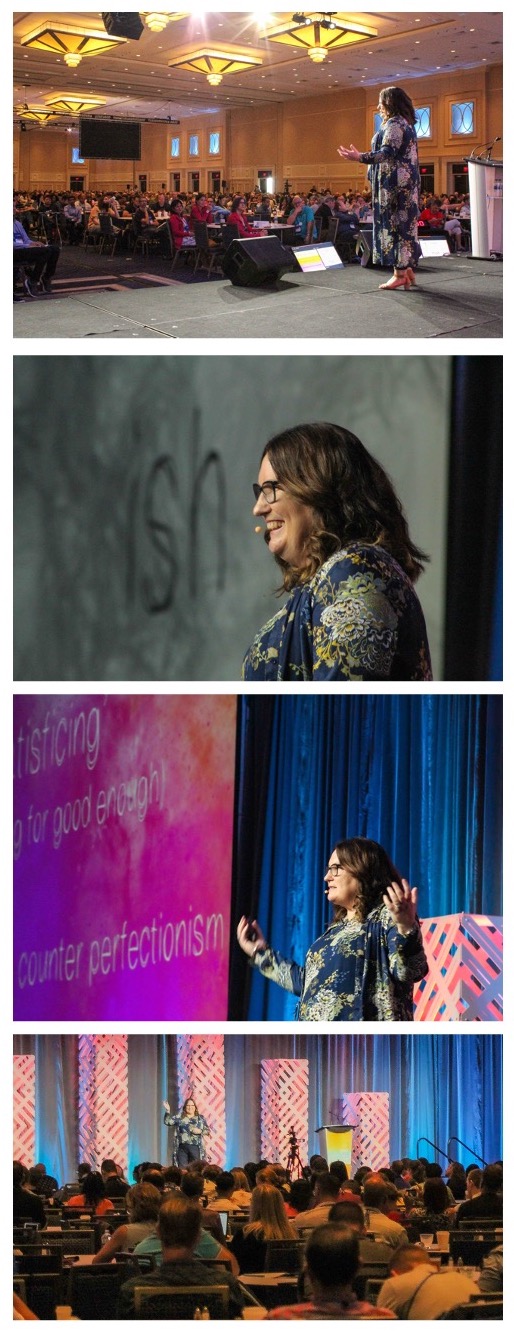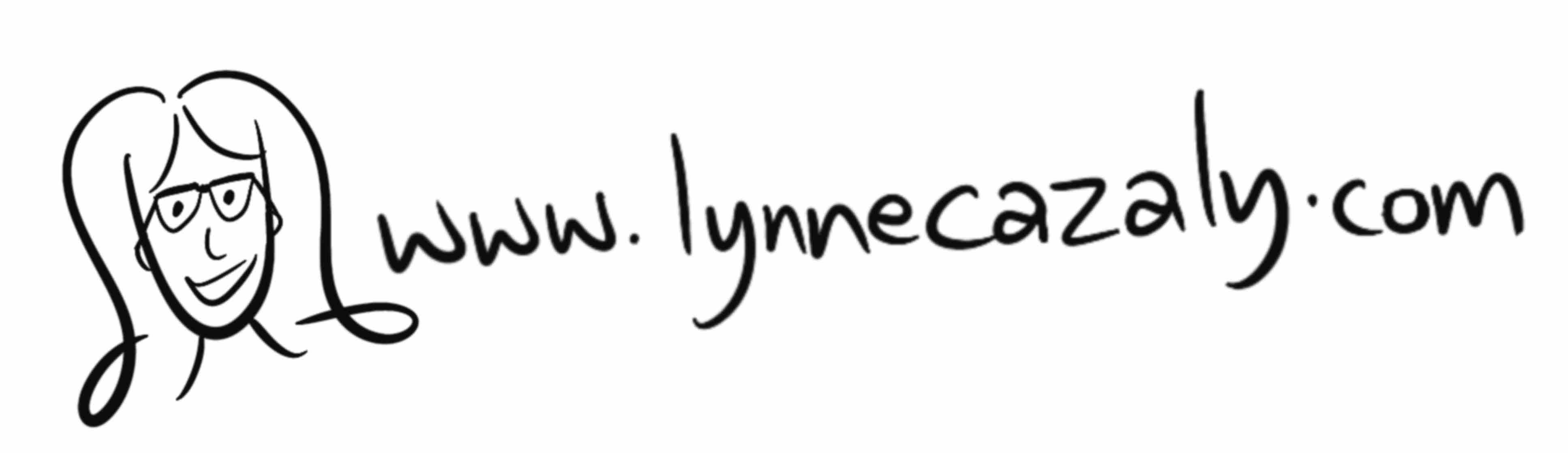Lean Leadership Lessons - the Visual Notes Story
 Wednesday, December 11, 2013 at 5:06PM
Wednesday, December 11, 2013 at 5:06PM This morning in Melbourne I watched a livestream of the Lean StartUp conference, beamed from San Francisco.
There were many swift presentations on great topics.
Usually when I'm at a conference or seminar, I keep myself listening and focused by capturing visual notes. Also known as graphic recording, sketchnoting or scribing.
I will often share the image of the visual notes I've created, based on the content I've heard.
Today I shared this visual on Leadership Lessons in Lean - presented by a team from Intuit Inc.
I'm often asked what app I use or how I create the visuals I share.
Here's the short story on what I do...
- I do use the app Brushes on my ipad mini. There are plenty of others I've tried; this one remains my favourite. Look for an app that will let you zoom, choose brushes and colours and output to a jpeg, mov, PDF or other file.
- I don't use a stylus. I've tried many and find that using my finger to write, zoom and change colour/brush size is quicker and easier (for me anyway) than writing, shuffling the stylus, writing again...
- I often start in the middle of the blank screen with the presenter's name and title, or start at the top with a big bold, banner-style heading. You can do this before the speaker starts - it's a good 'warm up'.
- I do listen out for voice changes in the speakers -it's as important as listening to the content they're delivering. It helps you separate what's important and what's waffle. Speakers are signalling which points are important by how they speak!
- I do write out some key words they've said, and if a quick visual or image comes to my mind that will help anchor and enhance that key point, I'll sketch that. (I don't think you need to know how to draw many icons or symbols at all. About 20 is a good place to start and build up from there to 50 - 120. They're reusable for so many different meanings and concepts).
- I may have to pause on that point or visual I'm writing because now I'm listening for their next point and might have to write and draw that.
- Time permitting I do go back to the previous point and begin to embellish it more; more detail on the picture, different colour for the words.
- I do keep building up the content either working in columns or radiating out from the centre of the page.
- If I feel like I'm 'running out of space', I can adjust the size that I'm writing; I can scale it down and write smaller, or place other key points 'in the white spaces' on the page.
If you're not already taking visual notes for yourself - let alone your team - you're missing out on vital opportunities to learn, retain, recall and distil information. Plus it's fun, and a productive and effective way to build your creative muscle - and it certainly keeps you listening and stops your mind wandering to whether or not they'll have muffins at morning tea.
Some speakers are well organised, structured and entertaining. That makes taking visual notes an absolute joy! Others you have to listen hard to - trying to work out 'what are they saying', 'what's this really about'? Often that's because they haven't clarified their thinking; they could have another pass at their content and improve on their presentation. We could all improve on our presentations!
But you'll have a better chance of understanding and making meaning of presentations and content when you've got a sorting or filtering process you're working on - and visual notes are just that!
Try visual notes rather than dot points, linear notes and pages of scrawl that you may never look at again.
Oh go on! Try it in private - listen to the news, an interview or a TED talk!